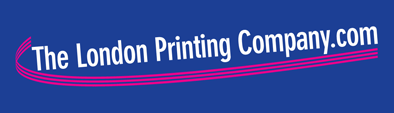How to get the Best Results when Printing Images for Promotional Purposes
How to get the Best Results when Printing Images for Promotional Purposes
In marketing, a striking and memorable image can go a long way in lodging your brand into the minds of those who you want to notice you. These days it’s relatively simple for anyone with basic computer and image editing skills to cobble together an image that looks good, using graphic programs like Photoshop. But getting that digital image from your screen and onto a calendar, T-shirt, business card or other promotional item is not as straightforward as you might think, and if it’s not done properly, disappointment and wasted time can be the result.
Here are a few basic guidelines to pay heed to when transferring your images from your computer screen to the ‘real’ world of print.
File types
There are many different types of image files, and each of them is good for different purposes. While JPEG’s and GIF’s are the main image formats used online because of their relatively small file sizes, they are not so good for printing as their digital compression can lead to flaws in the image and unexpected ‘artifacts’ that appear when printed. Lossless compression formats like TIF and PNG are considered better files formats to use. RAW also provides top quality results, but can result in particularly large files, and may not always be suitable.
Resolutions
Image resolution is an essential consideration. Generally speaking, higher resolution images are needed for printing than are required on a computer screen, so don’t assume that if it looks fine digitally it will when printed out. There are a number of different ways of measuring image resolution, but the one to pay attention to is DPI (Dots per Inch). The DPI of your image file should generally be set to at least 300 for optimal results when printing.
Resizing and ratios
As you are preparing an image for printing as part of a design, you may well wish to resize it. When doing so there are a number of things you should pay attention to. Firstly, make sure that in changing the size of the image you do not change its ratio (the difference between the horizontal and vertical measurements of the image), as this can result in a distorted or stretched image. Most photo editing programmes provide the option to ‘lock’ the image ratio in place when resizing, so make sure this is selected.
Secondly, if you’re planning on cropping a particular area of an image and then blowing it up to be larger, be wary that if the image resolution is not high enough it may come out blurry when printed.
Colour palette
You may have noticed that in your image editing software there are a number of different colour palettes to choose from – RGB, CMYK and several others. For most printing purposes you should use CMYK (Cyan Magenta Yellow Key/ Black), as it is based around the four main colours used in printing.
Feel free to contact The London Printing Company to discuss the best printing results for your designs or for a no-obligation quote.